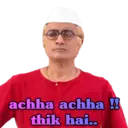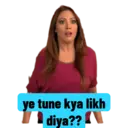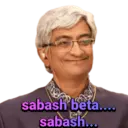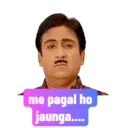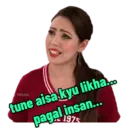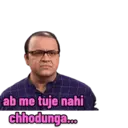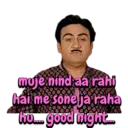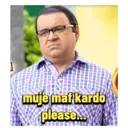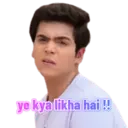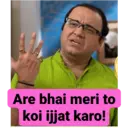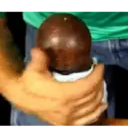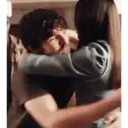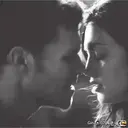U pacchettu 'Jethalal' cuntene 30 stickers per ogni cunversazione. Scaricamentu gratuitu per installà nant'à WhatsApp.
Quessi stickers cuntenenu frasi in Hindi.
Frasi nantu à l'adesivi:
Hai !! Ye kya hai...??
achha achha !! thik hai..
ek baat kahu...?
ese MAGAJ KA DAHI MATKAR
ye tune kya likh diya??
he...he.. maja aa gaya
tum to chup hi raho
dekho to kitna bhola ban raha he
LA FILM CONSE ab shanti milegi
ye fail hoke hi rahega
sabash beta.... sabash...
me pagal ho jaunga....
e pagal auratt....
CTIONS tune aisa kyu likha... pagal insan... 1975
ab me tuje nahi chhodunga...
kyu be gonchu... ud gai na sari-hava.c
itna sannata kyu hai bhai?
chuppp.... chupp.... ho ja satvi falil......
1000 muje nind aa rahi hai me sone ja raha hu.... good night...
] muje maf kardo please...
me or kuchh nai kar sakta... sorry....
person pray
insert_invitation 01-08-2023