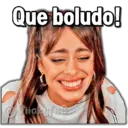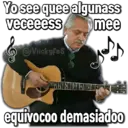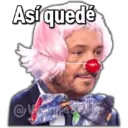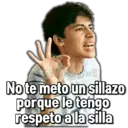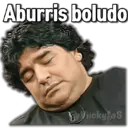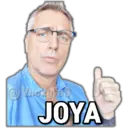person sl
insert_invitation 15-10-2021
Frasi nantu à l'adesivi:
@Vickyfas ¿QUIÊN CHOTA SOS?
T @VickyPas
Que boludo! Viickupas
@Viicky as Es culpa de Alberto ՍԻՍ
Vickyfas
@Viickyfas
Yo see quee algunass veceeess mee @VickyfaS As equivocoo demasiadoo
Qué? @ViickyfaS **
22.0° Viickyfas Oh Oh
Así quedé @Virbura
Oviswas No te meto un sillazo porque le tengo respeto a la silla
@Viickyfas Es tu culpa
@Viickyfas ??
@ViickufaS
C@ Vickupas
@Vickyfas
¿Tomamos unos mates? Vickytas
Veni que te @rickyfas parto la jeta
@Vickylas ALENCIAD
Cay Vicky! Pelotude
@Vickytas Córd Te re caigo
Sejeje! Ayy pobrecitaa
Abrazame
@Vickupas Poputona
@Viickyfas
@Vickyla's me Deje de actuar nadie le cree!!!
Aburris boludo Viickyfas
@Vickyla's JOYA