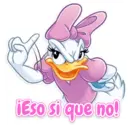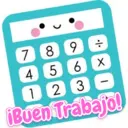person Elibv.
insert_invitation 29-01-2024
Frasi nantu à l'adesivi:
¡Lindo Trabajo!
¡Gran Creatividad!
¡Buen Trabajo!
> > D ¡Buen Trabajo!
abc ¡Lindo Trabajo!
¡Lindo Trabajo!
:: a ¡Buen Trabajo!
GLUE ¡Buen Trabajo!
¡Buen Trabajo!
¡Gracias!
¡Buen Trabajo!
¡No es posible!
¡Eso si que no!
7 89 ÷ 4 5 6 6 × 1 2 3 - ¡Buen Trabajo!
Toy maluca!
0000 Intentalo de nuevo!
¡Intentalo de Nuevo!
¡Inténtalo de Nuevo!
VectorStock ¡Qué Bien! VectorStock.com/21372159
¡Muy Bien!
iMuy Bien!
¡Buen Trabajo!
¡Buen Trabajo!
¡Buen Trabajo! shutterstock.com 1557681572
¡Buen Trabajo!
¡Muy Bien! Cool
¡Muy Bien! * X shutterstock.com 1677239311
¡Muy Bien!
¡Buen Trabajo!
¡Buen Trabajo! VectorStock VectorStock.com/31380089