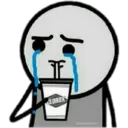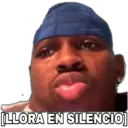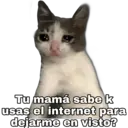person Tw/Ig: @baewhorx
insert_invitation 31-07-2023
Frasi nantu à l'adesivi:
Duny www. abaewhorx POT 400
@baewhorx
@baewhorx
@baewhorx
T CLOROX @baewhorx
@baewhorx
@baewhorx
10.0 ¿Me per @baewhorx s?
@baewhorx [LLORA EN SILENCIO]
Ou
@baewhors Tu mamá sabe k usas el internet para dejarme en visto?
@baewhorx
@baewhorx Toy triste porque tú estas allá y pos yo acá
sbaewhorx
@bauwhorx
@baewhorx
@baewhorx jajsja oie kreo k se te olbido responderme
@baewhorx Estoy triste, cojamos por favor
@baewhorx
Popo baewhorx
@baewhorx
@baewhorx ^ TAN
@baewhorx
abaewhorx Creí que teníamos algo especial
@baewhorx
@baewhorx ¿Cuándo te veré otra vez, mi vida cuándo?
@baowhorx
@baewhorx embeces la bida no es como keremos
@baewhorx