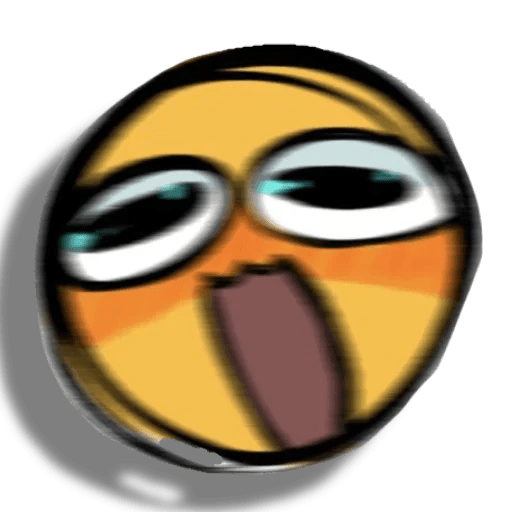Das Paket 'Dinosaurio pt2' enthält 30 Sticker die du lieben wirst. Kostenloser Download zur Installation auf WhatsApp.
Sätze auf Sticker:
" biologosaurio @aipedia
Gamersaurio @the_ai_dreams
T Taquerosaurio $
Paramédicosaurio @the_ai_dreams
Veterinasaurio
Saxofonsaurio
Karate d@the_ai_dreams
Paleontosaurio
Astronasaurio
90000 Borrachosaurio
Científisaurio @the_ai_dreams s
Dentistasaurio @the_ai_dreams
Fotógrafosaurio @the_ai_dreams
Albañisaurio d@the_ai_dreams
Artistasaurio
Chefsaurio @the_ai_dreams
Estilistasaurio
Psicologosaurio
Militarsaurio
Godinosaurio
Abogadosaurio
Obrerosaurio
Enfermerasauria
Bomberosaurio
Polisaurio @the_ai_dreams
Empresaurio ethe_ai_dreams
Doctorsaurio @the_ai_dreams
Profesaurio @the_ai_dreams
@deionspk MLB
@deionspk MLB
person stickerly76540921
insert_invitation 14-02-2024