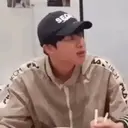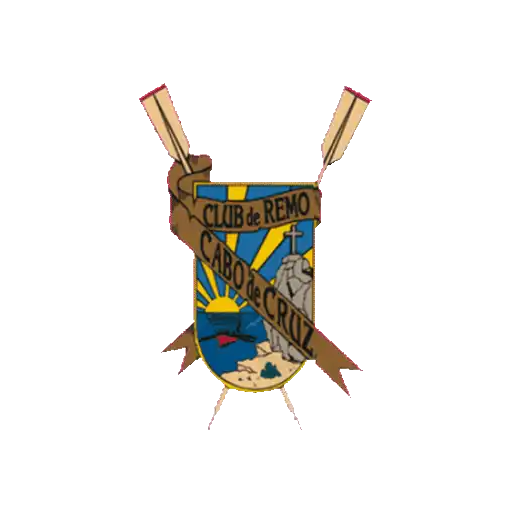Das Paket 'APENAS UM CARA TRANQUILO' enthält 15 Sticker einfach zu installieren. Kostenloser Download zur Installation auf WhatsApp und Telegram.
Diese Sticker enthalten Sätze auf Portugiesisch.
Sätze auf Sticker:
EU SOU APENAS UM CARA TRANQUILO
tranquilao parceiro
k HO HO HO
(
A problem has been detected and wow as been shut down t to your computer. The problem seems to be ca PAGE_FAULT. If this is restart yo these step Check to make If this is a ne for any windows update. If problems continue, or software. Disable If you need to use Sa your computer, press select Safe Mode. Technical information: *** STOP: 0x00000050 (0XF www SPCMDCON.SYS - Addres 1lowing file: SPCMDC s Stop error screen ears again, follow ftware is properly ardware or software newly installed h as caching or able components artup options, OXFBFE7617, 0x000 FBFE5000, Dates
fe
person notdezin
insert_invitation 07-12-2024