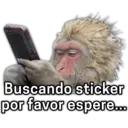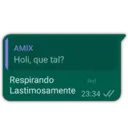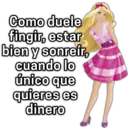person paraguayita_01
insert_invitation 19-07-2022
Sätze auf Sticker:
@paraguayita_01 No me importa
@paraguayita 01
9=0 Jesús sabe lo que decía el mensaje que acabas de borrar Oparaguayita 01
@paraguayita_01 Que se repita
@paraguayita_01
@paraguayita..01 Ya la cag@ste, ten
@paraguayita..01 Buscando sticker por favor espere...
@paraguayita...01 Se te cayó
AMIX Holi, que tal? Respirando Lastimosamente Payi 23:34 ✔
ΟΤΕ POR SIEMPRE TE AMO
Toma, cómprate 1990 75 JE algo de dignidad
@paraguavita.01 Ay! Me va a dar algo
@paraguayita 01 Es una pena que hayas visto esto
Llegó este bon O bon @paraguayita 04 TU PORCIÓN JUSTA Saluden
Estupendirijillo
Qué espectáculo tan patético, tan bochornoso y tan atroz.
@paraguavita. Mi Reina, eres muy ingenua
@paraguayita 01 A la madre!
Mi alegría se desvanece @paraguayita_0
Como duele fingir, estar bien y sonreír, cuando lo único que quieres es dinero @paraguayita-01
@paraguayita. Ol Los pensamientos dentro de mi mente son un enigma