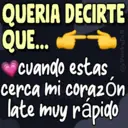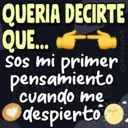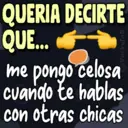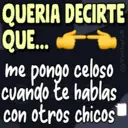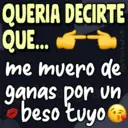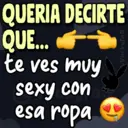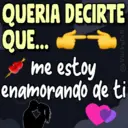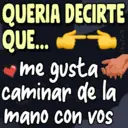person @ViickyfaS
insert_invitation 19-08-2023
Sätze auf Sticker:
QUERIA DECIRTE QUE... @Viickyfas te quiero tanto, tanto, tanto que será para siempre
QUERIA DECIRTE QUE... quiero que adoptemos un gatito juntxs @Viickyfas
QUERIA DECIRTE QUE... Viickyfas es imposible no ❤verte en mis sueños 002
QUERIA DECIRTE QUE... cuando estas cerca mi corazón late muy rápido @Viickyfas
QUERIA DECIRTE QUE... Viickyfas Sin vos, mi vida no tiene ningún sentido
QUERIA DECIRTE QUE... Amo quedarme despiertx hasta • tarde contigo.
QUERIA DECIRTE QUE... estas para comerte completx € @Viickyfas
QUERIA DECIRTE QUE... Sos mi primer pensamiento cuando me despierto @Viickyfas
QUERIA DECIRTE QUE... Viickyfas siento mariposas en mi pancita cuando te veo
QUERIA DECIRTE QUE... me pongo celosa cuando te hablas con otras chicas
QUERIA DECIRTE QUE... me pongo celoso cuando te hablas con otros chicos @Viickyfas
QUERIA DECIRTE QUE... @Viickyfas me muero de ganas por un beso tuyo
QUERIA DECIRTE QUE... te ves muy sexy con esa ropa Viickyfas
QUERIA DECIRTE QUE... ✔me estoy enamorando de ti @Viickyfas
QUERIA DECIRTE QUE... me gusta caminar de la Pop mano con vos ckyfas