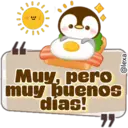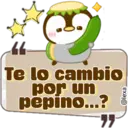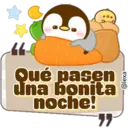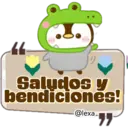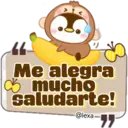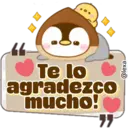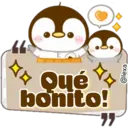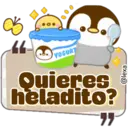person alexaarguedas CR
insert_invitation 19-04-2023
Sätze auf Sticker:
a @lexa Muy, pero muy buenos días! "}
.o. Dios te acompañe! @lexa "1
46 Feliz fin de semana a todos!!!! "} @lexa
Sí Señor! "} @lexa
Te lo cambio por un pepino...? ¯"} @lexa
Qué pasen una bonita noche! Qu "} @lexa
Por Fis, por fis " @lexa
Lo lamento muchísimo! @lexa ¯"}
Muchísimas gracias!!! @lexa ""}
5k Sigue adelante! @lexa "}
Gracias por tus aportes! "} @lexa
Saludos y bendiciones! @lexa "7
Me alegra 5 mucho saludarte! @lexa ""
Te lo agradezco mucho! "" @lexa
Me parece muy bien! @lexa "
88 58 Te quiero mucho! ¯" @lexa
Qué pasen bonito día!!!! ¯"} @lexa
Xx XH Qué bonito! “ @lexa
Tú dices rana y yo salto. "1 @lexa
46 **Te ** те mereces lo mejor!!! @lexa ""
口) 46 Besos y abrazos! "1 @lexa
46. Eres amargado como este limón "1 @lexa
YOGURT Quieres héladito? ¯"} @lexa