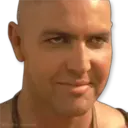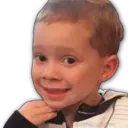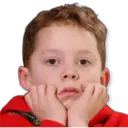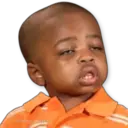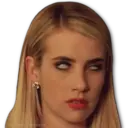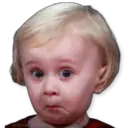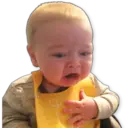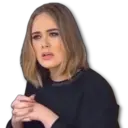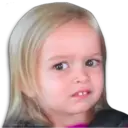person Harley @Harley_stickers
insert_invitation 05-03-2024
Sätze auf Sticker:
@harley stickers
@harley stickers Н
Charley stickers
@harley_stickers
@harley stickers
@harley_stickers
@harley stickers
@harley stickers
@harley- stickers
@harley stickers
@harley stickers
harley stickers
@harley stickers
@haney_stickers
charley stickers
@harley stickers
@harley stickers
Charleutickers
@harley stickers
@harle stickers
@harley stickers
@harley stickers
@harley stickers
@harley stickers
DUH! @harley stickers
@hayley stickers
@harley stickers
harley stickers Mmm...
@harley_stickers
@harley stickers