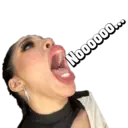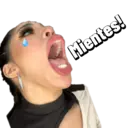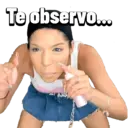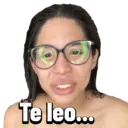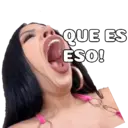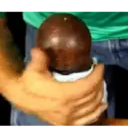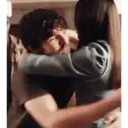search
Select Language
- عربية
- български
- বাংলা
- Bosanski
- Català
- Corsu
- Čeština
- Deutsch
- English
- Español
- فارسی
- Français
- עברית
- हिन्दी
- Hrvatski
- Հայերեն
- Bahasa Indonesia
- íslensku
- Italiano
- 日本
- កម្ពុជា។
- 한국어
- मराठी
- Bahasa Melayu
- Nederlands
- ਪੈਨਬੀ
- Polski
- Portugues
- Românesc
- русский
- සිංහල
- Somali
- Shqiptar
- Српски
- Svenska
- Kiswahili
- தமிழ்
- తెలుగు
- แบบไทย
- Tagalo
- Türk
- український
- اردو
- O‘zbek
- Việt Nam
- 中国
hey