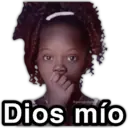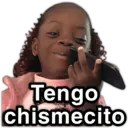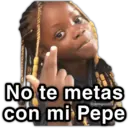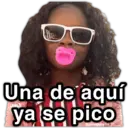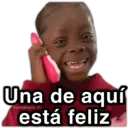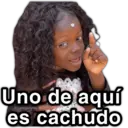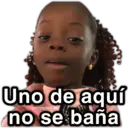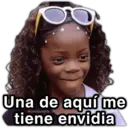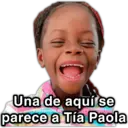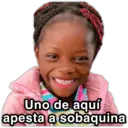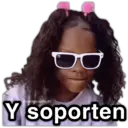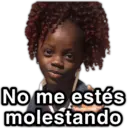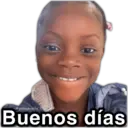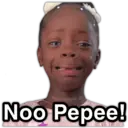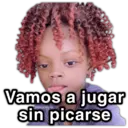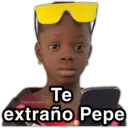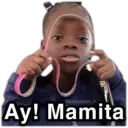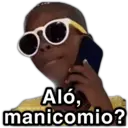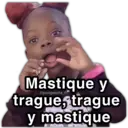Le pack '🌻💛YEANA💛🌻' comprend 24 stickers pour vos discussions. Téléchargement gratuit pour installer sur WhatsApp et Telegram.
Ces stickers contiennent des phrases en Espagnol.
Phrases sur les stickers:
@paraguayita_01 Chakata Chakata
@paraguayita 01 Dios mío
Tengo chismecito @paraguayita_01
No te metas con mi Pepe @paraguayita 01
Una de aquí ya se @paraguayita 01
Una de aquí feliz @paraguayita 01
Uno de aquí es cachudo @paraguayita 01
Uno de aquí no se baña paraguayita_01
Una de aquí me tiene envidia @paraguaylta_01
Una de aquí se @paraguayita_01 parece a Tía Paola
@paraguayita_01 Yo no me pico
@paraguayita_01 Uno de aquí apesta a sobaquina
@paraguaylta_01 Y soporten
No me estés @paraguayita_01
Uno de aquí se tiró un peo @paraguayita_01
@paraguayita_01 Noo Pepee!
Vamos a jugar paraguayita 01
Te @paraguayita_01 extraño Pepe
@paraguayita_01 Ay! Mamita
Hola? ni te registro @paraguayita_01
ΑΙό, manicomio? @paraguayita_01
@paraguayita_01 Mastique y tragues trague y mastique
Saoko @paraguayita_01
person paraguayita_01
insert_invitation 28-02-2023
share Partagez cette page