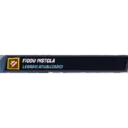person Amon
insert_invitation 03-03-2024
Frasi sugli sticker:
tá bem, tu foi rajado?
*DORIME #
bora jogar fornai
HELLO HELLO!
CANAL: AMON_454
FICOU PISTOLA LEGADO ATUALIZADO!
k.sys FAULT_IN_NONPAGED_AREA s is the first time you've seen this stop error screen, t your computer. IF this screen appears again, follow steps: to make sure any new hardware or software is properly installed. s is a new installation, ask your hardware or software manufacturer by windows updates you might need. blems continue, disable or remove any newly installed hardware tware. Disable BIOS memory options such as caching or shadowing. need to use safe Mode to remove or disable components, restart computer, press F8 to select Advanced Startup Options, and then Safe Mode. cal infomation: TOP: 0x0000003B (0xFFFFFFFFFD7AD7BB, 0x0000000000000000, 0xFFFFF960000D5CE0,0 00000000002) win32k.sys address FFFFF960000D5CEO base at FFFFF96000010000, Datestam
incrivel
share Condividi questa pagina