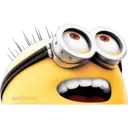person TW/IG: @edhumw
insert_invitation 29-07-2021
category ភាពយន្ត និងទូរទស្សន៍,
ភាពយន្ត.
ឃ្លានៅលើស្ទីគ័រ:
@edhumw
@edhumw
@edhumw
of @edhumw
@edhumw
@edhumw
21/02 @edhumw
@edhumw CA
@edhumw
@edhumw
@edhumw
@edhumw
@edhumw
@edhumw
@edhumw
@edhumw
@edhumw
@edhumw
@edhumw
@edhumw
@edhumw
bedhumu
@edhumu
@edhumwo
@edhumw
@edhumw
@edhumw
@chumu
CO @edhumw